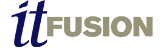Kurs Linux administration I i II čine osnovni I srednji kurs u Linux administraciji
Na konsultacijama sa Linux administratorima, kursevi I i II su spojeni u jedan kako bi polaznici ovladili osnovama Linuxa, kao i znanjem Linux sistem administratora. Samim tim stiču se veštine potrebne u realnom Linux okruženju i rešavanju realnih zadataka.
Linux kursevi će se raditi po planu i programu Red Hat-a. To su hands-on treninzi koji spremaju polaznike za polaganje Red Hat sertifikata.
Bilo da nemate iskustva sa Red Hat distribucijom ili neke druge Linux distribucije, mozete računati da će vas ovaj kurs naučiti osnove i pokazati vam šta da radite i kako da pratite napredni materijal. Odmah ćete uvideti razliku zašto je Linux vredan korišćenja i učenja.
Najveća prednost koju ćete uvideti jeste da su Red Hat kursevi i sertifikati najprepoznatljivija Linux akreditacija danas u svetu, što se reflektuje kasnije kroz lako zaposlenje i visoko nagradjivanu karijeru. Takođe , sledeći, bitan benefit RedHat kurseva je što će vašem iskustvu dodati sposobnost da savladate i ostale Linux distribucije: Mandrake, TurboLinuxand, i SuSe izmedju ostalih.
Titula Red Hat Inžinjera se smatra jednim od najbolje plaćenih sertifikata u Linux areni, sa prosečnom platom oko $90,000 ( country US )
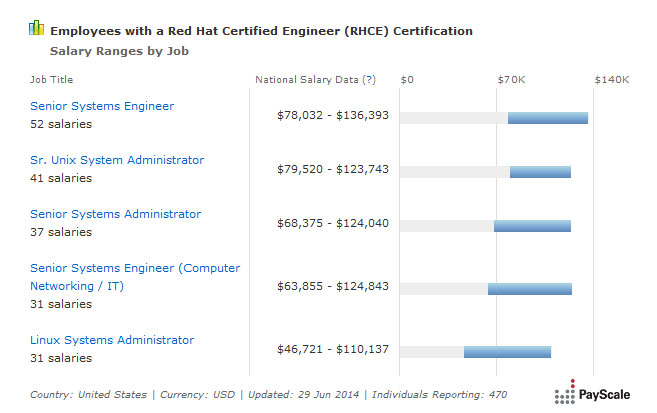
1. Red Hat System Administration I ( RH124 )
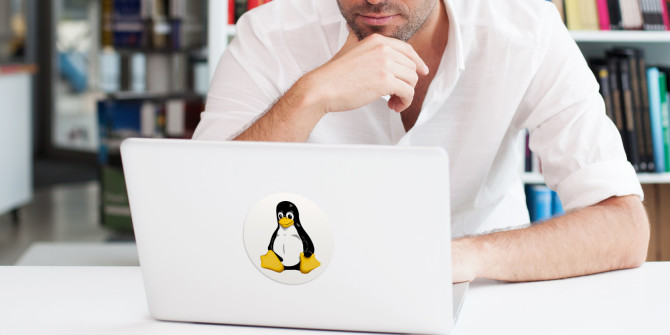
Uvod
Trening Red Hat System Administration I (RH124) je osmišljen za IT profesionalce bez iskustva u Linuxu koji trebaju osnovna Red Hat Enterprise Linux znanja i veštine. Usmeren na izvršavanje svakodnevnih administratorskih zadataka, RH124 će podstaknuti polaznike da kroz ispunjenje cilja usmerene aktivnosti, proveru znanja kroz laboratorijske vežbe i diskusiju omoguće maksimalan prenos znanja i veština. Nadalje, predstaviti ćemo GUI alate kako bi nadogradili postojeće tehničko znanje, a komandno-linijski koncept biti će predstavljen kao temelj za polaznike koji žele postati Linux sistem administratori.
Cilj
- Graphical installation of Linux
- Managing physical storage
- Introduction to the command line
- Learning how to install and configure local components and services
- Establishing network and securing network services
- Managing and securing files
- Administrating users and groups
- Deploying file sharing services
Kome je namenjeno
- Microsoft Windows sistem administratorima koji žele usvojiti temeljna Red Hat Enterprise Linux znanja i veštine
- Sistem administratorima, mrežnim administratorima i ostalim IT profesionalcima koji trebaju znanja i veštine potrebne za izvršavanje osnovnih zadataka u Linuxu
- IT profesionalcima bez iskustva u Linuxu na putu postajanja Linux sistem administratora
Sadržaj
- Getting Started with the GNOME Graphical Desktop
Get started with GNOME and edit text files with gedit - Manage Files Graphically with Nautilus
Manage files graphically and access remote systems with Nautilus - Get Help in a Graphical Environment
Access documentation, both locally and online - Configure Local Services
Configure the date and time and configure a printer - Manage Physical Storage I
Understand basic disk concepts and manage system disks - Manage Logical Volumes
Understand logical volume concepts and manage logical volumes - Monitor System Resources
Manage memory and CPU utilization - Manage System Software
Manage system software locally and using Red Hat Network (RHN) - Get Started with Bash
Understand basic shell concepts, execute simple commands, and use basic job control techniques - Get Help in a Textual Environment
Use man and info pages and find documentation in /usr/share/doc - Establish Network Connectivity
Understand basic network concepts; configure, manage, and test network settings - Administer Users and Groups
Manage users and groups - Manage Files from the Command Line
Understand Linux filesystem hierarchy; manage files from the command line - Secure Linux File Access
Understand Linux file access mechanisms; manage file access from the GUI and the command line - Administer Remote Systems
Share and connect to a desktop; use SSH and rsync - Configure General Services
Manage services; configure SSH and remote desktops - Manage Physical Storage II
Manage filesystem attributes and swap space - Install Linux Graphically
Install Red Hat Enterprise Linux and configure the system with firstboot - Manage Virtual Machines
Understand basic virtualization concepts; install and manage virtual machines - Control the Boot Process
Understand runlevels and manage GRUB - Deploy File Sharing Services
Deploy an FTP server and a web server - Secure Network Services
Manage a firewall; understand SELinux concepts and manage SELinux - Comprehensive Review
Get a hands-on review of the concepts covered throughout the course
2. Red Hat System Administration II ( RH134 )

Uvod
Trening Red Hat System Administration II (RH134) je osmišljen za IT profesionalce na putu postajanja Linux sistem administratora.
RH134 je logički nastavak treninga RH124 te nastavlja koristiti najbolje suvremene nastavne metode. Komandno-linijska znanja obuhvaćena tečajem RH124 biti će nadograđene velikim setom administratorskih alata.
Po završetku tečaja polaznici će moći administrirati datotečni sustav, osim toga, usvojiti će znanja potrebna za izgradnju i održavanje LVM-a, kontrole pristupa, paketnog menadžmenta.
Ovaj tečaj omogućiti će polaznicima usvajanje najbolje prakse i tehnologije potrebne za izvođenje sigurnog troubleshootinga.
Polaznici koji završe Red Hat System Administration I & II biti će potpuno spremni za polaganje RHCSA ispita (EX200) i postizanje statusa Red Hat Certified System Administrator.
Potrebno predznanje RH124
Cilj
- Network configuration and troubleshooting
- Managing file systems and logical volumes
- Controlling user and file access
- Installing and managing services and processes
- Essential command line operations
- Troubleshooting
Kome je namenjeno
- IT profesionalcima koji su pohađali RH124 i žele usvojiti znanja i veštine potrebne svim pravim Linux administratorima
Sadržaj
- Automated Installations of Red Hat Enterprise Linux
Create and manage kickstart configuration files; perform installations using kickstart - Accessing the Command Line
Access the command line locally and remotely; gain administrative privileges from the command line - Intermediate Command Line Tools
Use hardlinks, archives and compression, and vim - Regular Expressions, Pipelines, and I/O Redirection
Use regular expressions to search patterns in files and output; redirect and pipe output - Network Configuration and Troubleshooting
Configure network settings; troubleshoot network issues - Managing Simple Partitions and Filesystems
Create and format simple partitions, swap partitions, and encrypted partitions - Managing Flexible Storage with the Logical Volume Manager (LVM)
Implement LVM and LVM snapshots - Access Network File Sharing Services; NFS and CIFS
Implement NFS, CIFS, and autofs - Managing User Accounts
Manage user accounts including password aging - Network User Accounts with LDAP
Connect to a central LDAP directory service - Controlling Access to Files
Manage group memberships, file permissions, and access control lists (ACL) - Managing SELinux
Activate and deactivate SELinux; set file contexts; manage SELinux booleans; analyze SELinux logs - Installing and Managing Software
Manage software and query information with yum; configure client-side yum repository files - Managing Installed Services
Managing services; verify connectivity to a service - Analyzing and Storing Logs
Managing logs with rsyslog and logrotate - Managing Processes
Identify and terminate processes, change the priority of a process, and use cron and at to schedule processes - Tuning and Maintaining the Kernel
List, load, and remove modules; use kernel arguments - System Recovery Techniques
Understand the boot process and resolve boot problems
Kurs traje 72 časa (40časova RH I i 32 časa RH II),u trajanju od 3 meseca, nastava će se održavati u popodnevnim terminima, 2x nedeljno po 2h15min.
Cena na upit – kontaktirajte školu
3. Red Hat System administration III ( RH254 )

Uvod
Trening Red Hat System Administration III (RH254) je osmišljen za iskusne Linux sistem administratore kojima su potrebna znanja i vještine o mrežama i IT sigurnosti unutar Linuxa. S naglaskom na hands-on laboratorijskim vježbama, RH254 je čvrsto povezan sa svakodnevnim Linux sistem administratorskim zadacima i vještinama potrebnim za napredak. Naglasak je na povećanju automatizacije vještina potrebnih za sigurnu konfiguraciju, postavljanje i menadžment mrežnih servisa uključujući DNS, Apache, SMTP i file sharing. Nadalje, trening naglašava IT sigurnost, uključujući nadzor, packet filtering, kontrolu pristupa i SELinux. Po završetku, polaznici prethodno upoznati s RHCSA administratorskim vještinama, otkriti će sve kompetencije RHCE sistemske administracije.
Potrebno predznanje
- (RH124 + RH134) ili RH135
- Da bi neko postao Red Hat Engineer mora prvo da ima položen ex200 ispit
Cilj
- Enhancing user security
- Disk management with iSCSI
- System and network activity monitoring
- Network management and packet filtering
- Software management
- Web service management
- File sharing across platforms
- Basic SMTP management
Kome je namenjeno
- Iskusnim Linux sistem administratorima kojima su potrebna znanja i veštine o mrežama i IT sigurnosti unutar Linuxa
- Linux profesionalcima s RHCT/RHCSA statusom koji se žele certificirati do RHCE statusa
Sadržaj
- Getting Started with the Classroom Environment
Given a virtualized environment, begin to administrate multiple systems using prerequisite skills - Enhance User Security
Configure system to use Kerberos to verify credentials and grant privileges via sudo - Bash Scripting and Tools
Automate system administration tasks utilizing Bash scripts and text-based tools - File Security with GnuPG
Secure files with GnuPG - Software Management
Use yum plugins to manage packages; understand the design of packages; build a simple package - Network Monitoring
Profile running services, then capture and analyze network traffic - Route Network Traffic
Configure system to route traffic and customize network parameters with sysctl - Secure Network Traffic
Secure network traffic through SSH port forwarding and iptables filtering/network address translation (NAT) - NTP Server Configuration
Configure an NTP server - Filesystems and Logs
Manage local filesystem integrity; monitor systems over time and system logging - Centralized and Secure Storage
Access centralized storage (iSCSI) and encrypt filesystems - SSL-encapsulated Web Services
Understand SSL certificates and deploy an SSL-encapsulated web service - Web Server Additional Configuration
Configure a web server with virtual hosts, dynamic content, and authenticated directories - Basic SMTP Configuration
Configure an SMTP server for basic operation (null client, receiving mail, smarthost relay) - Caching-Only DNS Server
Understand DNS resource records and configure a caching-only name server - File Sharing with NFS
Configure file sharing between hosts with NFS - File Sharing with CIFS
Configure file and print sharing between hosts with CIFS - File Sharing with FTP
Configure file sharing with anonymous FTP
19. Troubleshooting Boot Process
Understand the boot process and recover unbootable systems with rescue mode
Kurs traje 32 časa, u trajanju od 6 nedelja, nastava će se održavati u popodnevnim terminima, 2x nedeljno po 2h15min.
Cena na upit – kontaktirajte školu
NAPOMENA: Mesto i cena polaganja ispita će se naknadno ugovori sa polaznicima
Kurs će voditi predavač sa višegodišnjim iskustvom rada u Linux-u i sa višegodišnjim internacionalnim iskustvom u predavanja i držanju obuka, Kristijan Besu.
Trenutna pozicija development and operation/Linux administrator u kompaniji Levi.
(Red Hat Certified instructor, Red Hat Certified Engineer, Red Hat Certified Examiner, Red Hat Certified Enterprise virtualization, The Aws Certified SysOpr Administrator)